[spring security basic] 10. 필터 초기화와 다중 보안 설정
필터 초기화와 다중 보안 설정
1. 필터 초기화와 다중 보안 설정 코드 (인강 - 구버전)
@Configuration
@EnableWebSecurity
@Order(0)
public class SecurityConfig extends WebSecurityConfigurerAdapter {
protected void configure(HttpSecurity http) throws Exception {
http
.antMatcher("/admin/**")
.authorizeRequests()
.anyRequest().authenticated()
.and()
.httpBasic();
}
}
@Configuration
@Order(1)
public class SecurityConfig2 extends WebSecurityConfigurerAdapter {
protected void configure(HttpSecurity http) throws Exception {
http
.authorizeRequests()
.anyRequest().permitAll()
.and()
.formLogin();
}
}
2. 필터 초기화와 다중 보안 설정 코드 (신버전)
@Configuration
@EnableWebSecurity
@Order(0)
public class SecurityConfig {
@Bean
public SecurityFilterChain adminFilterChain(HttpSecurity http) throws Exception {
http.securityMatcher("/admin/**");
http
.authorizeHttpRequests(auth -> auth
.anyRequest().authenticated()
);
http
.httpBasic();
return http.build();
}
}
@Configuration
@Order(1)
class SecurityConfig2 {
@Bean
public SecurityFilterChain globalFilterChain2(HttpSecurity http) throws Exception {
http
.authorizeHttpRequests(auth ->
auth.anyRequest().permitAll()
);
http.formLogin(Customizer.withDefaults());
return http.build();
}
}
3. 신버전으로 코드 설명
-
일단 구버전과 다르게 Bean 으로 설정을 하기 때문에 이름을 다르게 설정해야한다.
-
시큐리티 다중보안 시 경로 넣기
//구버전
http
.antMatcher("/admin/**")
//신버전
http
.securityMatcher("/admin/**");
antMatcher는 deprecated 가 되어서 사용이 불가하다.
그러기 때문에 신버전처럼 쓰면 된다.
4. 결과
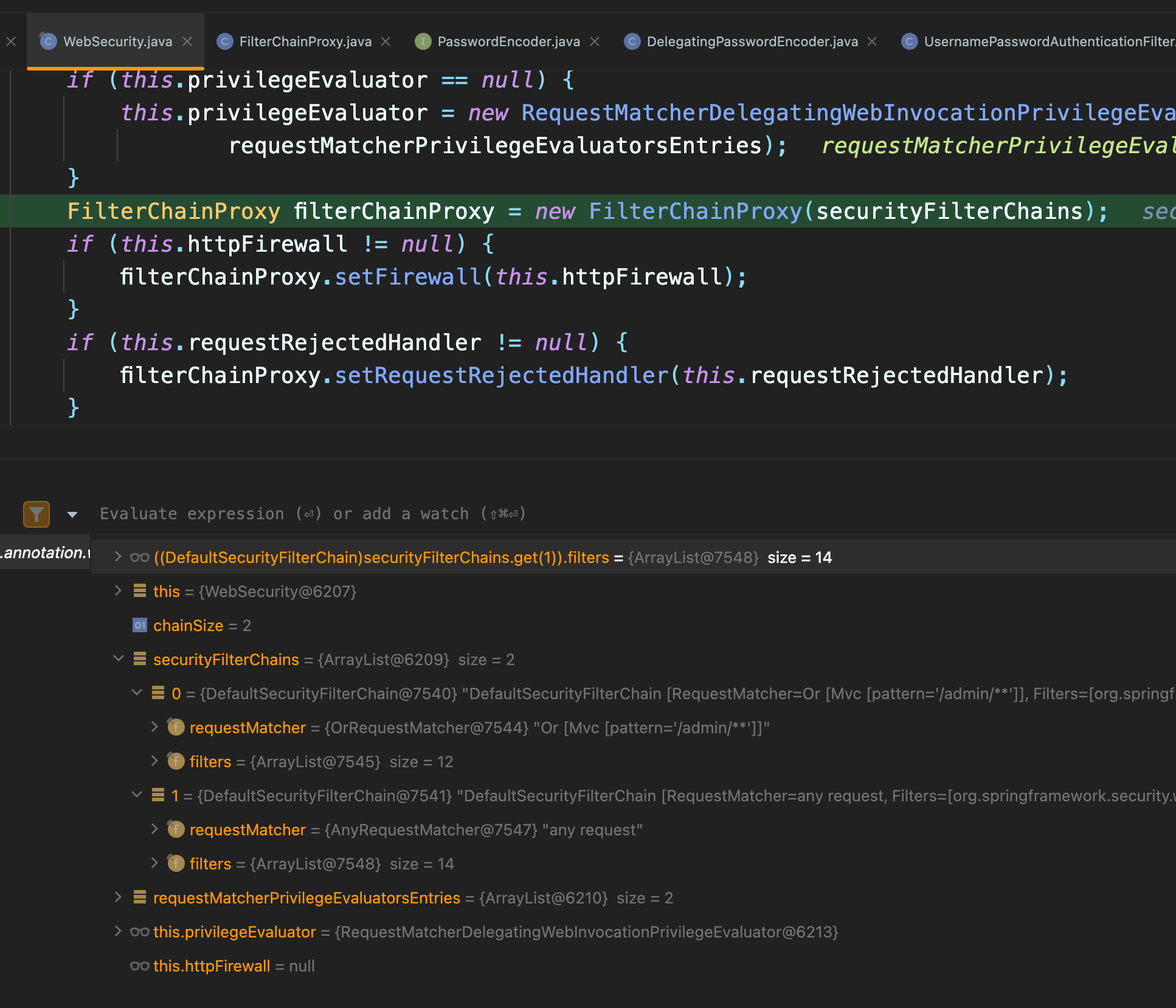
디버그를 돌려보면 위와 같이 WebSecurity class 에서 빈으로 등록해놓은 필터들이 리스트 형식으로 나온다.
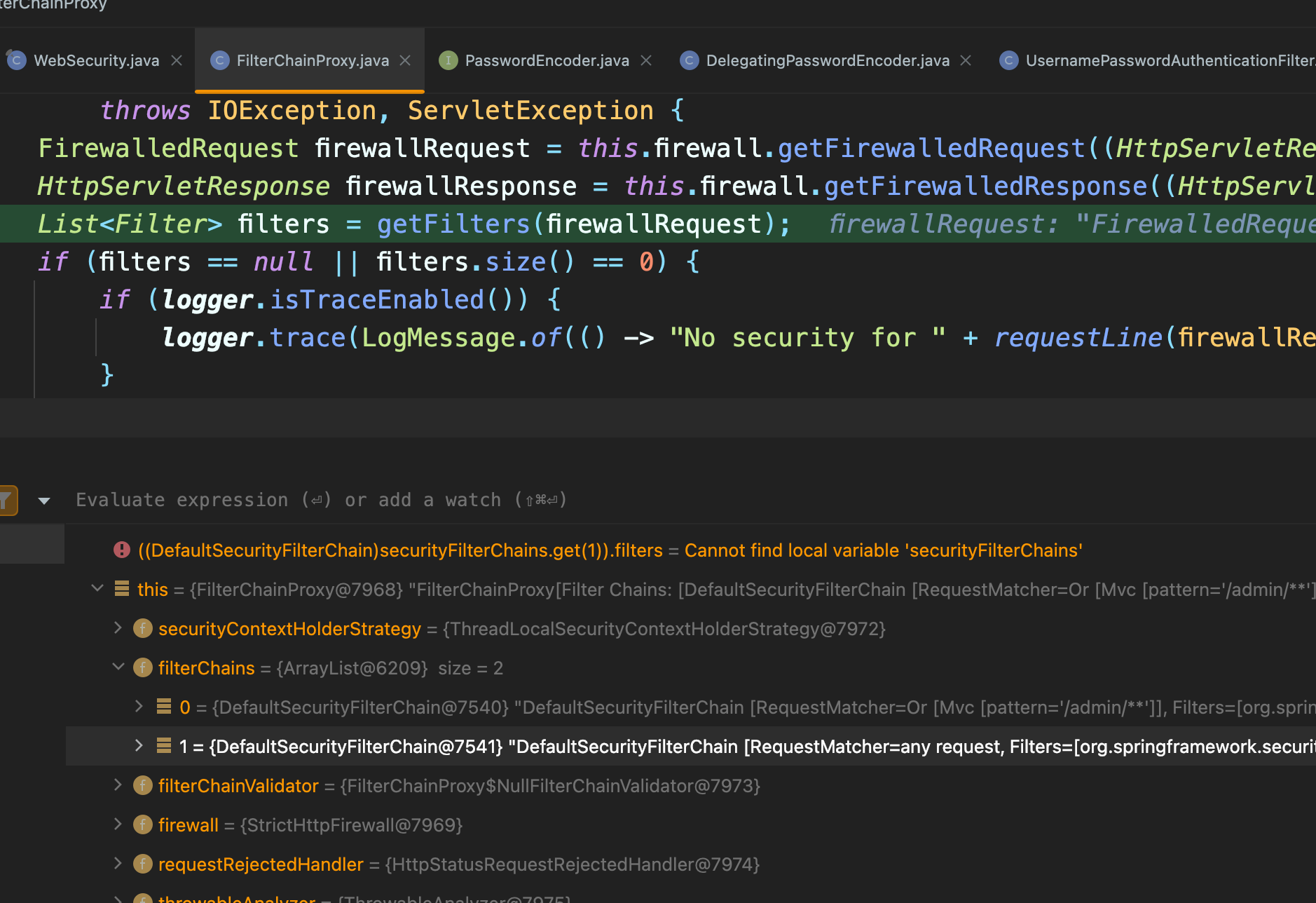
이렇게 리스트로 보이게 된다.
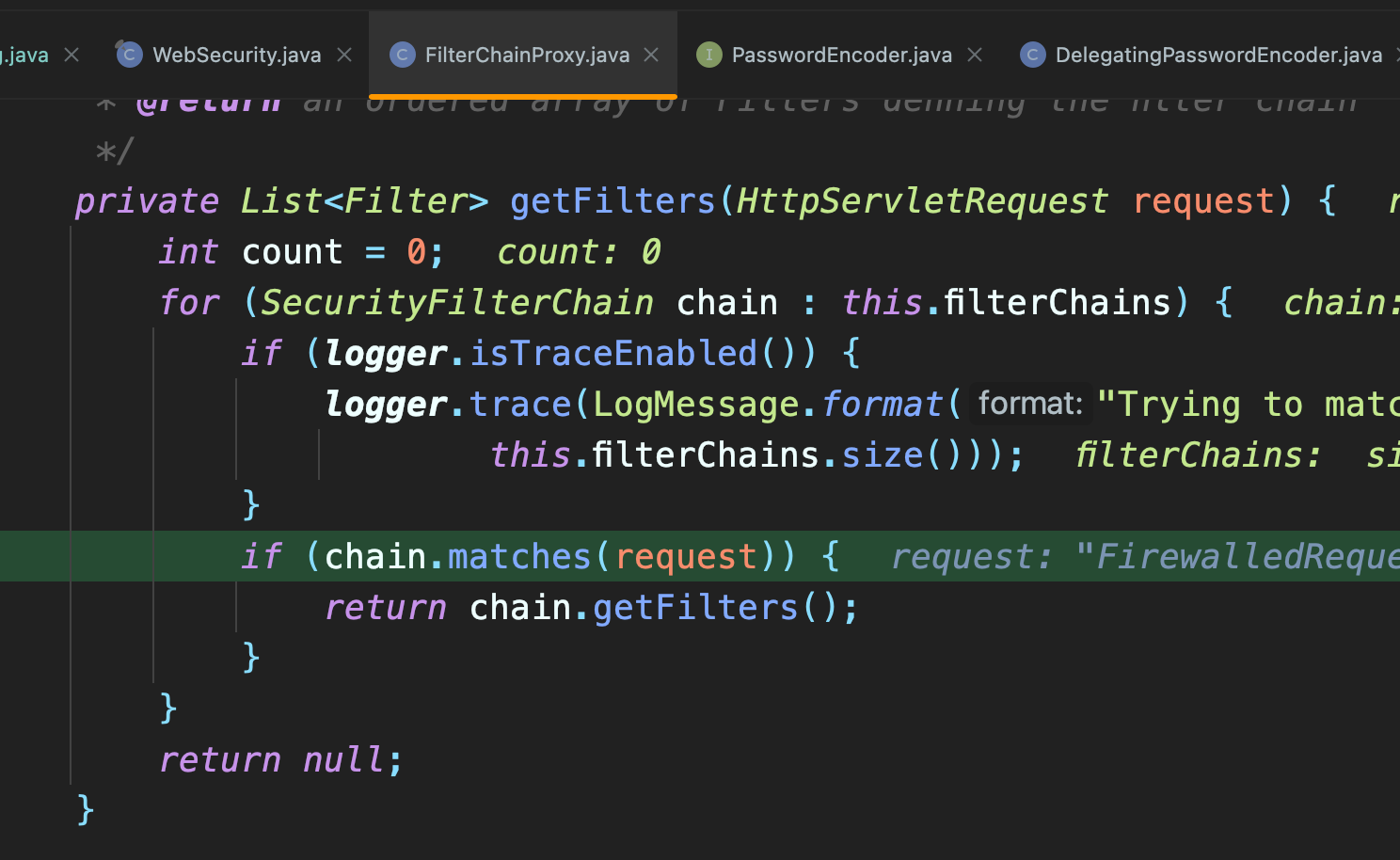
그리고 FilterChainProxy 에서 요청에 맞는 필터를 찾아서 쓰게 된다.

Comments